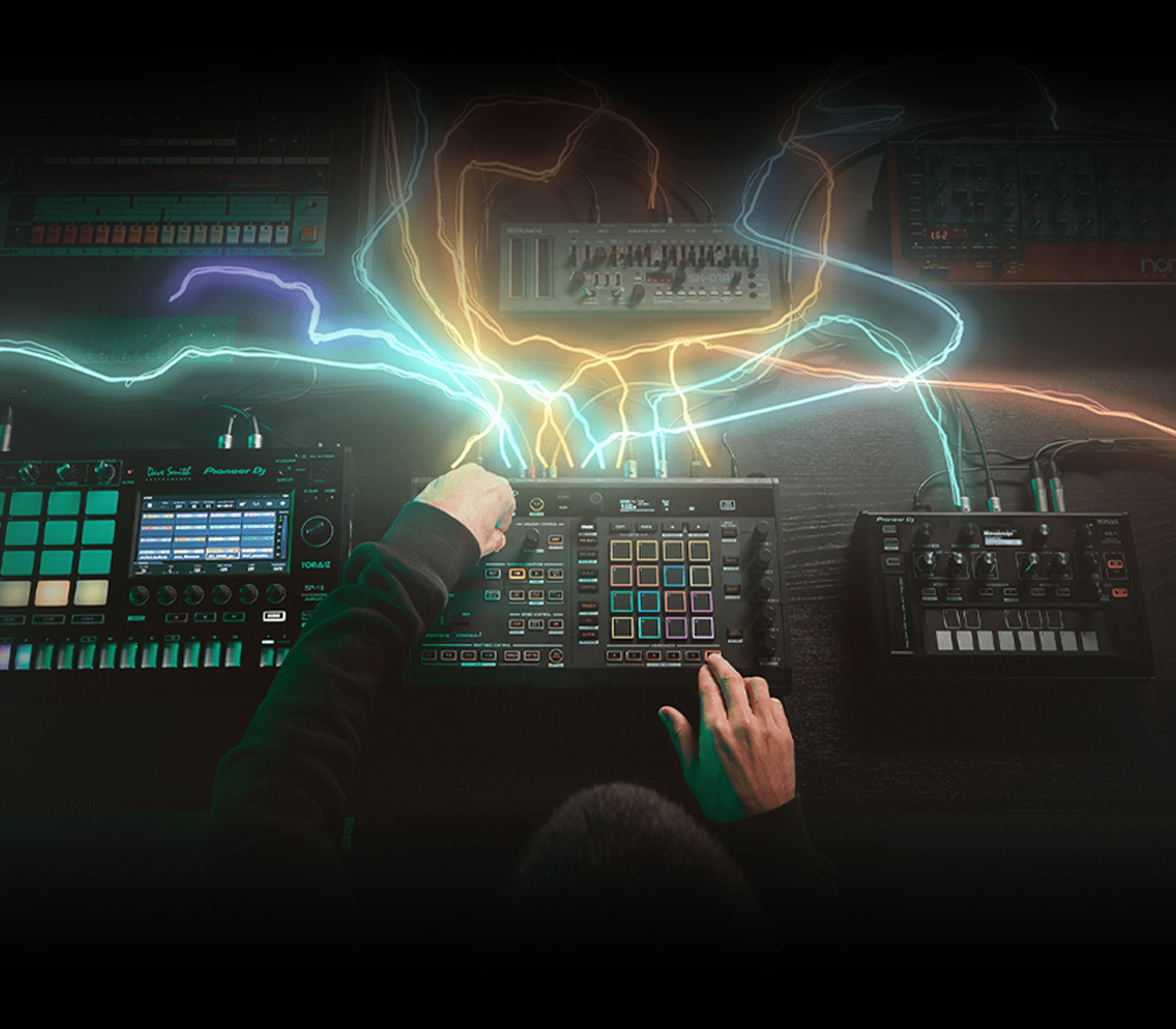
The Heartbeat of Your Setup: Meet the SQUID
0 comments
|
|
|
|
|
|
|
|
|
|
|
|
|
|
|
|
The worlds No.1 Website Dedicated to House Music. You’re on the right track!
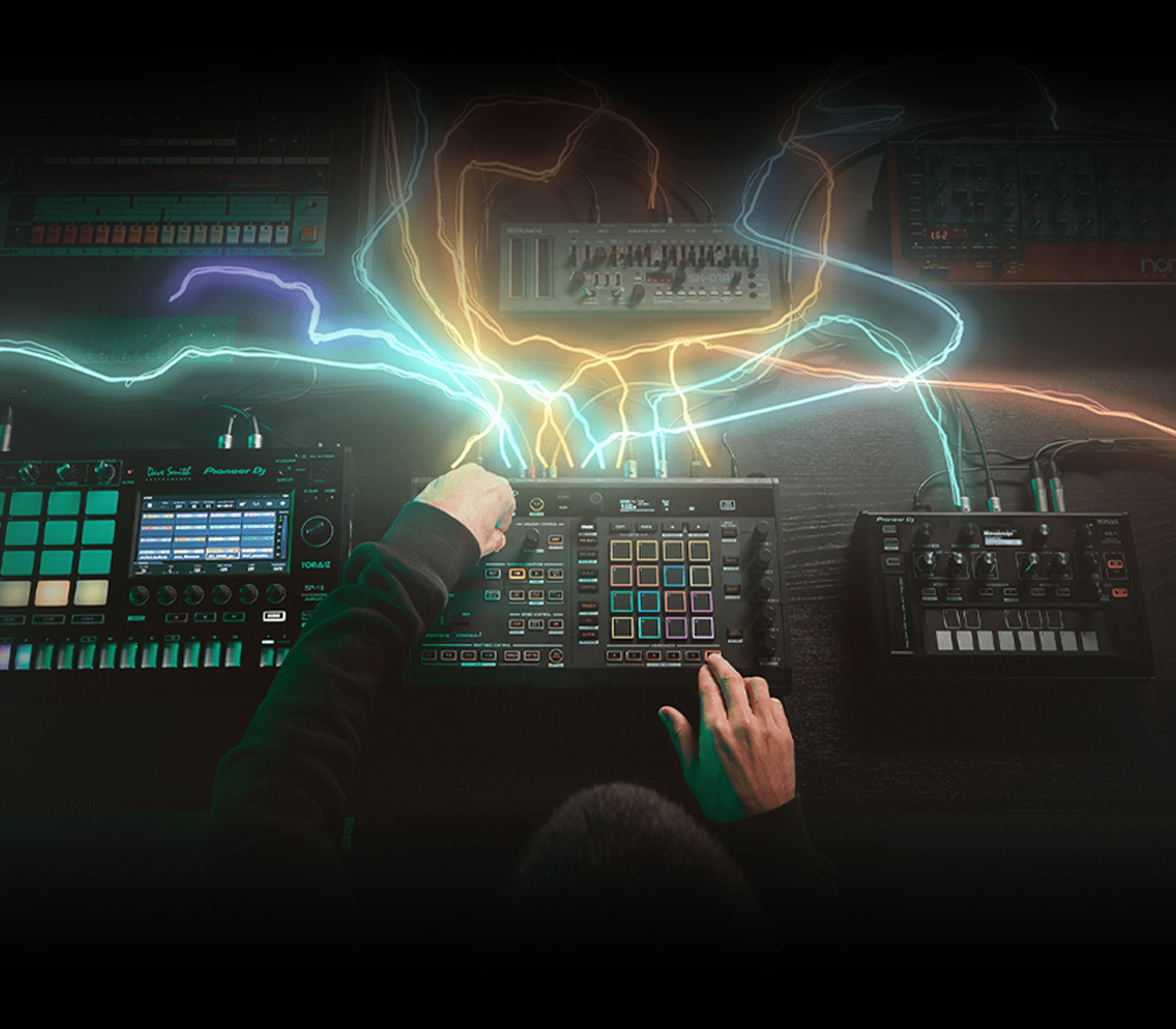
|
|
|
|
|
|
|
|
|
|
|
|
|
|
|
|